Password Policy
The Password Policy screen allows MAPS Administrators to specify several options pertaining to user passwords. Note that many of these options only pertain to MAPS users; MAPS does not manage passwords for LDAP or other SSO users whose credentials are obtained from an external system.
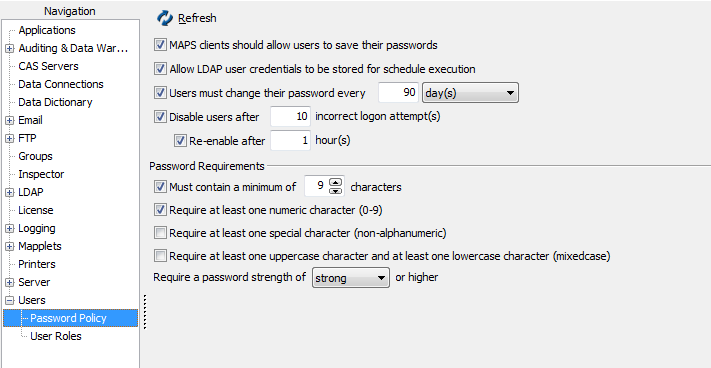
General Options
- MAPS clients should allow users to save their passwords - Enable the Remember Password option for applications that support it (Argos and FormFusion). For security reasons, MAPS Config and IntelleCheck will never allow users to save their passwords.
- Allow LDAP user credentials to be stored for schedule execution - When a user creates a schedule in Argos, their password must be stored in order for the schedule to execute at the desired time without the user being present. Unchecking this option will prevent an LDAP user's password from being stored if your institution's security policies require it, but will also prevent LDAP users from creating schedules unless a MAPS user has been set as the system-level default user in the Scheduling Configuration. You should ensure that a default user who has appropriate permissions to access the necessary DataBlocks, reports, and schedules within Argos has been specified prior to disabling this option. This user must be a MAPS user and not an LDAP user.
- Users must change their password every [#] [days/weeks/months/years] - Users will be required to change their password according to the specified schedule.
- Disable users after [#] incorrect logon attempts - Use to prevent brute force password guessing. Disabled users are not able to log in until re-enabled.
- Re-enable after [#] hours - If checked, disabled users will automatically become re-enabled after the specified number of hours. If this is not checked, a MAPS Administrator will need to manually re-enable users if they lock themselves out.
Password Requirements
Password requirements enforce a set of minimum requirements for MAPS users who are changing their password through one of the MAPS applications (MAPS Config, Argos, FormFusion, or IntelleCheck). They are not enforced when a MAPS Administrator manually sets a user's password within MAPS.
- Must contain a minimum of [#] characters
- Require at least one numberic character (0-9)
- Require at least one special character (non-alphanumeric)
- Require at least one uppercase character and at least one lowercase character (mixed case)
- Require a password strength of [strength] or higher